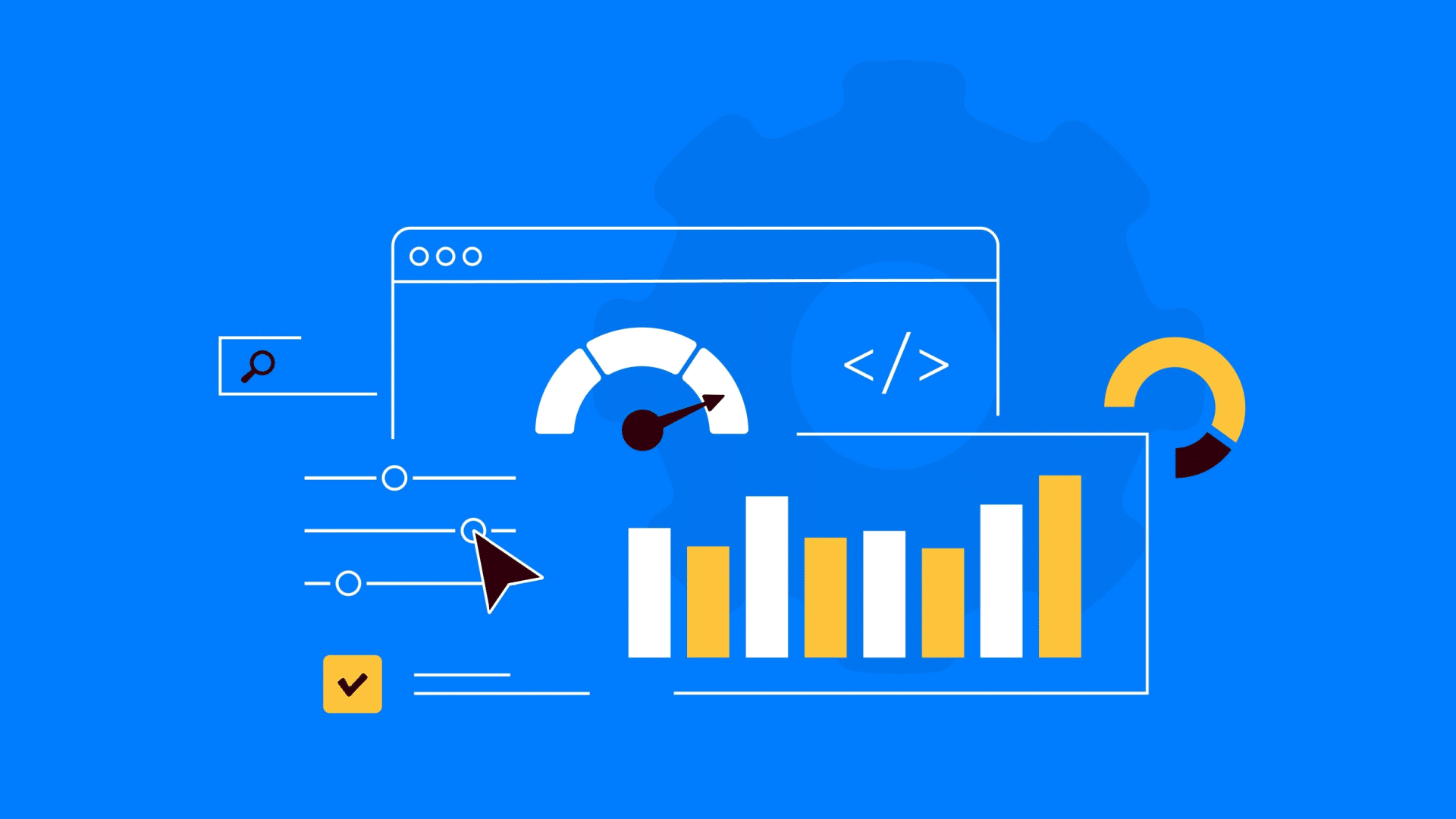In today’s competitive digital landscape, a fast, SEO-optimized website isn’t optional—it’s essential. Website speed directly impacts user experience, bounce rate, and even conversion rates, while effective SEO ensures your content gets discovered by the right audience.
Speed and SEO go hand in hand: search engines like Google prioritize fast-loading websites in their rankings. Whether you’re running an online store, a blog, or a SaaS platform, optimizing for both speed and SEO is one of the best investments you can make.
In this guide, we’ll cover the technical and content-based strategies that will help you build a website that loads fast and ranks well.
PART 1: TECHNICAL STRATEGIES FOR SPEED AND SEO
1. Minimize HTTP Requests
Each element on your page (images, stylesheets, scripts) makes a separate request to the server. The more requests, the slower your page loads.
Optimization Tips:
- Combine CSS and JavaScript files where possible.
- Use image sprites or SVGs for icons.
- Load only necessary assets on each page.
2. Use a Content Delivery Network (CDN)
A CDN distributes your site’s static files (images, CSS, JS) across multiple servers globally, so users access data from the closest location.
Benefits:
- Reduces latency.
- Improves page load time.
- Helps absorb traffic spikes.
Popular CDNs: Cloudflare, Fastly, Akamai, BunnyCDN.
3. Enable Compression (Gzip or Brotli)
Compression reduces the size of files sent from your server to the browser, drastically cutting load times.
Implementation:
- Enable Gzip or Brotli via your web server (Apache/Nginx).
- Brotli is often preferred for better compression ratios.
4. Optimize Images
Large images are one of the biggest culprits for slow websites.
Image Optimization Checklist:
- Use next-gen formats like WebP or AVIF.
- Compress images with tools like TinyPNG or ImageOptim.
- Serve images in appropriate sizes using
srcset.
Bonus: Use lazy loading (loading="lazy") to defer offscreen images.
5. Reduce JavaScript and CSS
Large JS or CSS bundles can block rendering and delay interactivity.
Best Practices:
- Minify CSS and JS (using tools like Terser or CSSNano).
- Defer non-critical scripts using
asyncordefer. - Remove unused CSS with PurgeCSS, UnCSS, or Tailwind’s JIT compiler.
6. Leverage Browser Caching
Caching stores static files locally in the user’s browser, reducing repeat load times.
How:
- Set cache headers for assets (e.g.,
Cache-Control: max-age=31536000). - Use versioning in file names to manage updates (
style.v2.css).
7. Implement Core Web Vitals Best Practices
Google uses Core Web Vitals to measure real-world user experience.
Key metrics:
- Largest Contentful Paint (LCP): Aim <2.5s
- First Input Delay (FID): Aim <100ms
- Cumulative Layout Shift (CLS): Aim <0.1
Tools to monitor:
- PageSpeed Insights
- Lighthouse
- Web Vitals extension
8. Use a Performance-Optimized Hosting Provider
Your server infrastructure matters. Shared hosting can slow you down.
Look for:
- SSD storage
- HTTP/2 or HTTP/3 support
- Geographic server choice or CDN integration
- Built-in caching (e.g., Varnish, Redis)
PART 2: CONTENT-BASED STRATEGIES FOR SEO
1. Write for Humans, Optimize for Search Engines
High-quality, original content is the foundation of SEO. But it should also be easy for search engines to understand.
Content Tips:
- Write clearly, with the user in mind.
- Include primary and secondary keywords naturally.
- Answer specific questions your audience is searching for.
Use tools like AnswerThePublic or Google’s “People Also Ask” for ideas.
2. Craft Compelling Title Tags and Meta Descriptions
Title tags are a major SEO signal, and meta descriptions help improve click-through rates.
Best Practices:
- Keep titles under 60 characters, include target keywords.
- Write unique meta descriptions (under 160 characters).
- Make both human-readable and action-oriented.
Example:
Title: “10 Proven Strategies to Speed Up Your WordPress Site”
Meta: “Boost load times and SEO with these expert tips. Learn how to optimize your WordPress site for speed and better search rankings.”
3. Optimize for Mobile-First Indexing
Google indexes and ranks the mobile version of your site first. If it’s not optimized for mobile, your rankings can suffer.
Ensure:
- Responsive design using media queries or fluid grids.
- Fast load times on mobile (avoid heavy animations or large assets).
- Tap-friendly buttons and readable font sizes.
Use Google’s Mobile-Friendly Test to evaluate.
4. Use Structured Data (Schema Markup)
Structured data helps search engines understand your content and display rich snippets in search results.
Common Use Cases:
- Articles/blog posts
- Reviews and ratings
- FAQs and How-Tos
- Local business info
Implement using JSON-LD format and test with Google’s Rich Results Tool.
5. Internal Linking and Clean URL Structures
Internal links help search engines crawl your site and improve SEO across pages.
Best Practices:
- Use descriptive anchor text.
- Avoid deep nesting in URLs.
- Structure URLs clearly (e.g.,
/blog/css-grid-guideinstead of/page?id=123).
6. Optimize Headings and Content Hierarchy
Search engines use heading tags (H1–H6) to understand content structure.
Guidelines:
- Use one H1 per page (usually the title).
- Use H2s and H3s to break down sections.
- Avoid skipping heading levels.
7. Regularly Audit Your Site
SEO is not “set it and forget it.” Use tools like:
- Google Search Console for indexing and keyword tracking.
- Screaming Frog for crawling and technical SEO.
- Ahrefs or SEMrush for backlink and keyword analysis.
Regular audits help catch broken links, slow pages, duplicate content, and missed opportunities.
BONUS: Combined Strategy Examples
- Use lazy loading (speed) to defer images while optimizing image alt text (SEO).
- Minify CSS and defer JS (speed) while ensuring HTML is semantically structured (SEO).
- Compress text files with Gzip (speed) while keeping content clear and keyword-rich (SEO).
Conclusion
A website that loads fast and ranks high isn’t the result of one trick—it’s the outcome of deliberate choices across your tech stack and content strategy. In 2025, where attention spans are short and competition is fierce, even a 1-second delay can mean lost visitors and conversions.
By focusing on both performance and SEO, you’re not just pleasing algorithms—you’re delivering a better experience for real users.
Whether you’re building from scratch or optimizing an existing site, start with the basics outlined here, measure results, and iterate. A faster, smarter website is within reach—and well worth the effort.